1. Sign up for a Facebook Ads Account.
First and foremost. To begin running a Facebook Ad Campaign, we must first create an account. You’ll have all the tools you need to start advertising on Facebook with Facebook Ads Manager. From a desktop or mobile device, you may create and monitor advertising, as well as receive an overview of your Facebook Ad Campaigns. This link will walk you through the steps of how a typical advertiser might create a Facebook Ad Campaign. To get started, it’s a straightforward procedure.
2. Write an Ad for Facebook
For your customer, creating persuasive ad copy is crucial. We want our advertising to be as persuasive as possible, and that starts with the copy. There are three components to ad copy:
- Ad Text: This is the major copy that will appear above your creative element. It’s best to reduce this to 1-2 words to keep your customers’ attention.
- Headline: Below your creative asset and adjacent to the CTA button is this content. An excellent headline is five words long and immediately grabs the reader’s attention.
- Link Description: This appears directly beneath your headline as a link description. Less is more when it comes to link descriptions. Our link description is a single statement that tells the user what they’re about to click on. We’ll add the URL that goes with the ad once your description is complete, and we’ll be ready to go on to the next phase.
3. Build Your Assets
This will match the copy of your Facebook ad. We want to produce eye-catching assets that will grab the viewer’s attention right away. It must be concise, whether it is a video or a picture. It’s best to try both video and graphics to discover which works better for the message you’re attempting to convey. While video has emerged as the king of paid advertising in recent years, we must not overlook the importance of attractive photography. You can use a mockup generator to see your ads as a whole before inserting them into your Ads Manager once you have a few iterations of video and artwork.
4. Create an Advertisement Campaign
When you have all of your creative ready, it’s time to turn it into a Facebook Ad Campaign.
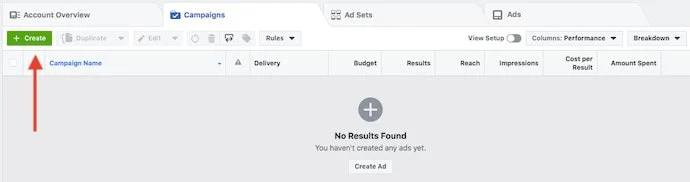
After you click the “create” button, you can choose your goal and budget. You can choose from 11 distinct objectives on Facebook:
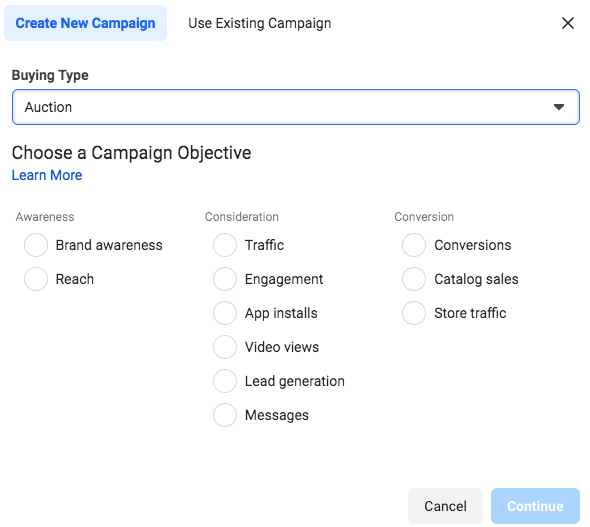
Choose an objective based on the type of outcomes you want.
The next step is to create a lifetime or daily budget. To enhance your results, select “Campaign Budget Optimization” to simply manage your campaign budget across ad sets.
5. Decide Who You Want to Reach Out To
Consider who you’re attempting to reach with your message. There are hundreds of thousands of targeting possibilities available on Facebook. You can target a certain audience based on their geography, age, gender, occupation, financial situation, and so on. You can also retarget using Custom Audiences by uploading a list. You can reserve audiences for future ads after you find an audience that is reacting well and exhibiting results depending on your aim.
6. Make a Pixel for Facebook
We need to construct a pixel to track results in order to proceed with the ad procedure. The Facebook pixel is a piece of code that can be added to your website in a few simple steps. By establishing Lookalike Audiences, the pixel helps drive users back to your website and find new leads/customers.
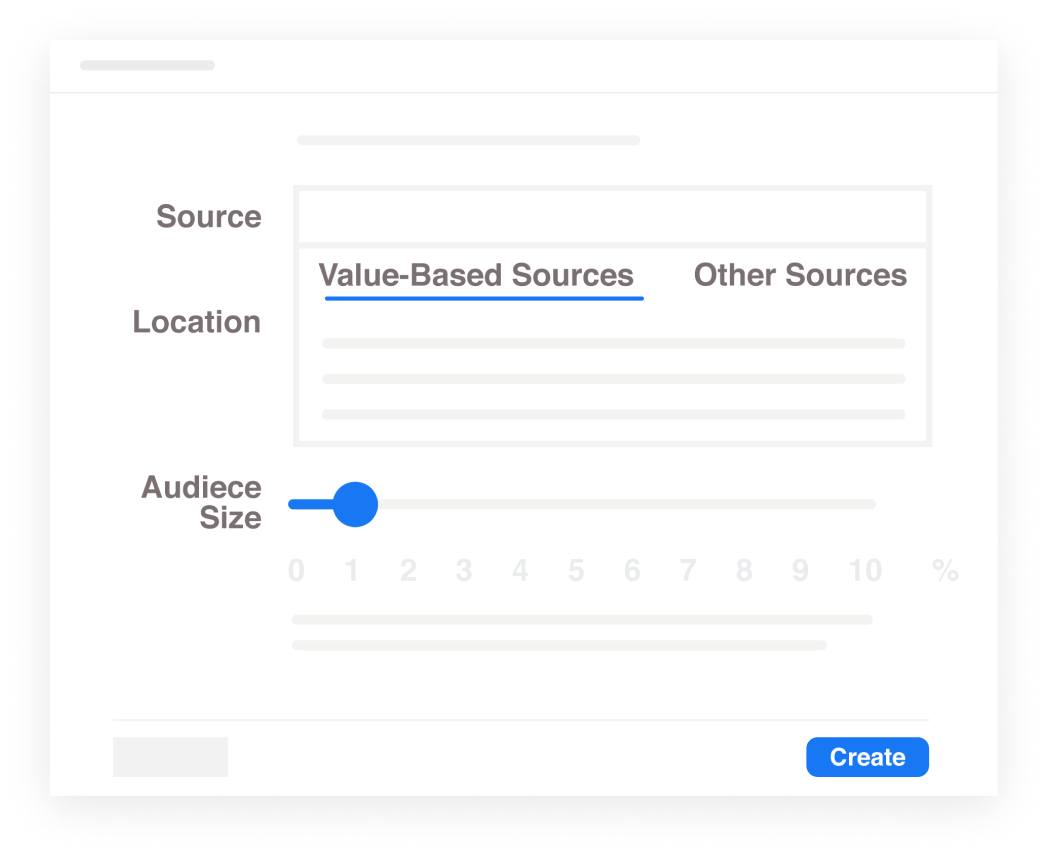
7. Create Your Ads Until You’re Satisfied
It’s time to design your advertising and launch your Facebook Ad Campaign after you’ve created your audience, selected your budget, and installed the Facebook Pixel on your website. We’ll add our sets of ad copy to the ad creation page, along with our creative. Facebook offers Dynamic Creative, which combines different elements (pictures, videos, descriptions, headlines, and so on) to create ads that appeal to certain audiences and optimizes them for maximum efficiency. It’s time to submit your adverts for approval if everything appears good. If none of the ad sets or commercials have any issues, they should be approved and deployed within 24 hours.
8. Analyze Ad Metrics and Performance
Now that our ads have gone live, we want to start monitoring their performance and making any necessary adjustments. As Facebook gets to know your audience, your advertising go through a learning period. Don’t be concerned if you don’t see results immediately away throughout the learning process. Facebook allows you to view the performance of your Facebook Ad Campaign using numerous important metrics and reporting tools, as well as discover more about your audience and reach.
How to Begin Using Facebook Ads
It’s time to start developing your own sponsored Facebook Ad Campaign now that you know how to get started. Organic reach on Facebook has become more difficult to come by than ever before, and as competition on social media grows, sponsored ads are the greatest method to reach your target demographic.
With that in mind, we hope you now have a better knowledge of paid Facebook advertising and can begin designing effective campaigns and targeting the correct demographic.
About the Author
 Donald Gonsalves is the founder of Enthof Creatives and a regular writer for the website’s blog. He has more than 2 decades of experience in marketing, sales and branding. His need to research and learn more about these segments is never-ending. To contact him, just drop an email to donald.g@sh118.global.temp.domains
Donald Gonsalves is the founder of Enthof Creatives and a regular writer for the website’s blog. He has more than 2 decades of experience in marketing, sales and branding. His need to research and learn more about these segments is never-ending. To contact him, just drop an email to donald.g@sh118.global.temp.domains
Follow him on Linkedin – https://www.linkedin.com/in/donaldgonsalves