Understanding your website visitor
To create a high-performance website that is easy to use and convert, it is important that your website meets the needs and expectations of your users. But how do you know what your target audience wants? Here are some research techniques for better understanding your website visitor.
What are the real needs of your website visitors?
Each site is designed for a specific target audience. That audience visits your site for specific reasons, they have in mind the goals they want to achieve. They want to buy something in your e-shop, want to know more about the price of your service, want to know the specific features of a particular product, want to know how your product is manufactured, they might have a complaint or a question…
Knowing what your visitors want will determine how you build your website. This helps determine the content you post, the structure of your navigation, and the look and feel of your website.
What is UX Research?
Finding the real needs of your website visitors will help you study user Experience Research Techniques. To meet the needs of our users, we will focus on the first two phases, the discovery phase and the definition phase.
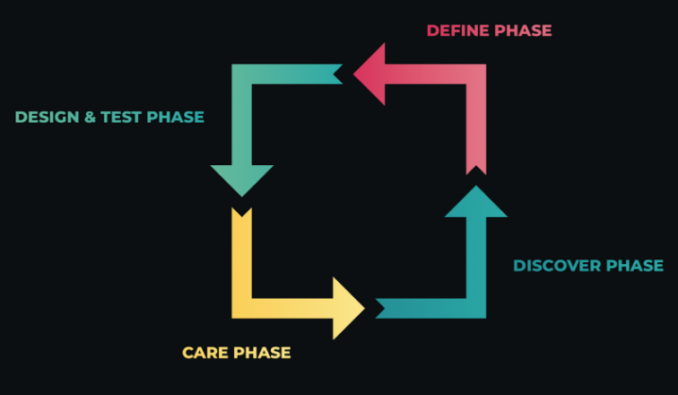
Discovery phase
At the discovery stage, you try to immerse yourself in the user’s world. We have a deep understanding of what they are doing and why they are doing it.
If you’re running an existing website, it’s a good idea to check the data that’s already available. Here we will mainly focus on demographics and website analysis. Google Analytics can help, and website content management systems (such as WordPress) can also store specific data.
What is the average age of your website audience? Are your visitors primarily male or female? Where do they live? This demographic provides useful information. For example, if you have a slightly larger audience, we recommend increasing the font size and contrast for better readability. For a young audience, you may want to reduce the cognitive load of articles and forms. In the definition phase, you can use this data to create people.
Website analysis
Web analytics, on the other hand, gives you information about your usage of the website. What is the average time spent on my site? Which page is the most visited? What does the user’s click flow look like? Perhaps the user isn’t interested in the page, so it’s no longer necessary to place a particular page in the main navigation.
In addition to using existing data, you can also collect the data yourself. This is where true UX research techniques come in handy. It’s time to talk to your users. Interviews and focus groups can be arranged. Maybe you want to start a poll or a small survey on your website. For more complex digital products or services, you can ask the user to keep a diary. If you want to understand the context in which your visitors use your site, you can arrange a parallel session that literally looks over your shoulder.
Tip: Plan a cognitive walkthrough. For example, You put yourself in the user’s shoes, for instance, try to buy something on your own website.
Definition phase
Once you’ve collected all this data about your users, it’s time to structure, analyze, and understand it. This is done during the definition phase. A good technique for actually phasing out users is to create people. You create a prototype for the average user and keep that in mind when building or improving your website.
Another way can help you is with a user journey map. This section you outline the tasks that users perform step by step.
Some interesting methods and techniques
Interview
We want to gather information from our users and gain deeper insights into what drives them. During these interviews, users are asked about their feelings, thoughts, wishes, and expectations for your website. Why are they using your site? What do they like or hate, and why?
At the interview, you have the opportunity to dig deeper. Ask why. Find out their attitude towards your products and services. If you do a survey, conducting a few interviews can solve some of the remaining questions and can be a great addition.
Short polls
A survey is a small survey that you can start with a website or application and collect specific information from real users in real time while navigating the page.
You can test internal assumptions, find bugs, and ask visitors what they are looking for. For example, you can start an investigation the moment a user tries to leave the page without asking for a quote. You can ask a question: why do you leave without asking for a budget? Is any information missing?
These types of polls can provide valuable information very quickly. You can use tools such as Hotjar and MyFeelback.
Break Up / Love Letter
Ask users to write a breakup letter explaining what they dislike about the site. At the same time, ask them to write a love letter explaining why they love your site so much.
This method emphasizes what is important to the user. In addition to finding the pros and cons of your website, you will also find which elements influence the perception of your brand.
Safari photo
During your photo safari, you can collect detailed information about the environment and context in which your clients use your website.
Ask participants to take a picture each time they use the website or application. In this way, you can literally see the context in which they are using it. Maybe they are behind the desk at work or on the train. Maybe they are eating with their family or at the bar with their friends.
Human development
People can use it to personalize the needs and requirements of their users. This will help you create your website with this user in mind.
People represent user types, are built by giving them personality (including names, photos, hobbies, etc.) and explaining their goals, values, fears, and weaknesses.
To help you, you can use this template:
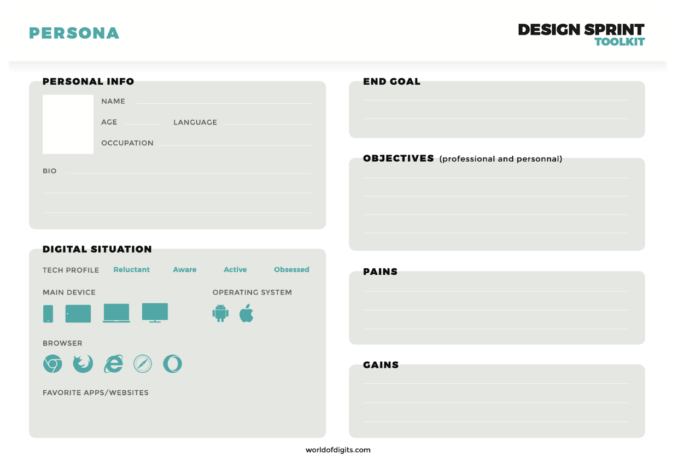
Customer Journey Mapping.
A journey map is a visualization that shows the phases that a user goes through as they interact with a product or service. The user’s goals and actions are plotted on the timeline.
This helps you understand your customers’ needs and show you where the problem lies and how your users feel along the way.
If you want to improve your client journey, focusing on these issues can help your users reach their goals and improve their overall digital experience.
Things to remember
The most important thing to remember is that you need to talk to real users to find out their real needs. You will probably guess what your users want, you can follow your gut, or perhaps some major stakeholders have a real clear opinion on what the website has to look like. it does not matter! To be honest, it’s important to ask the user what they want.




